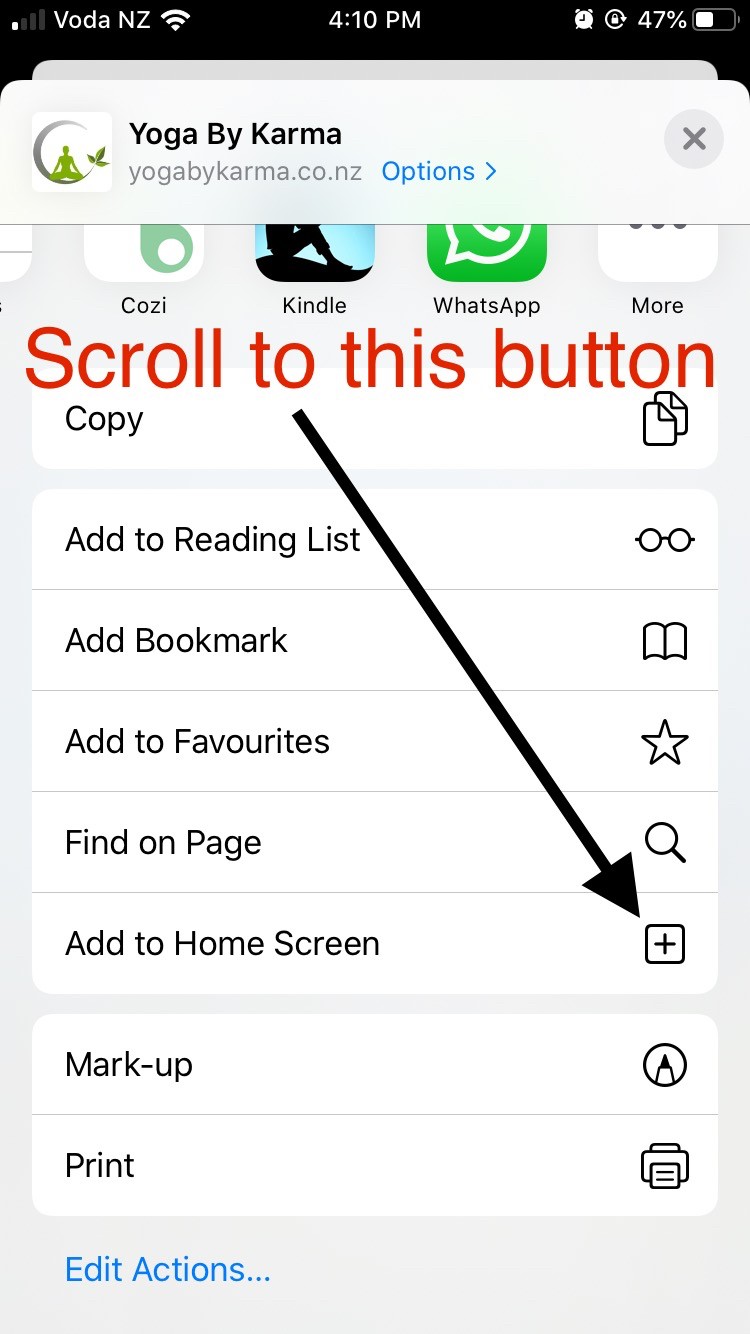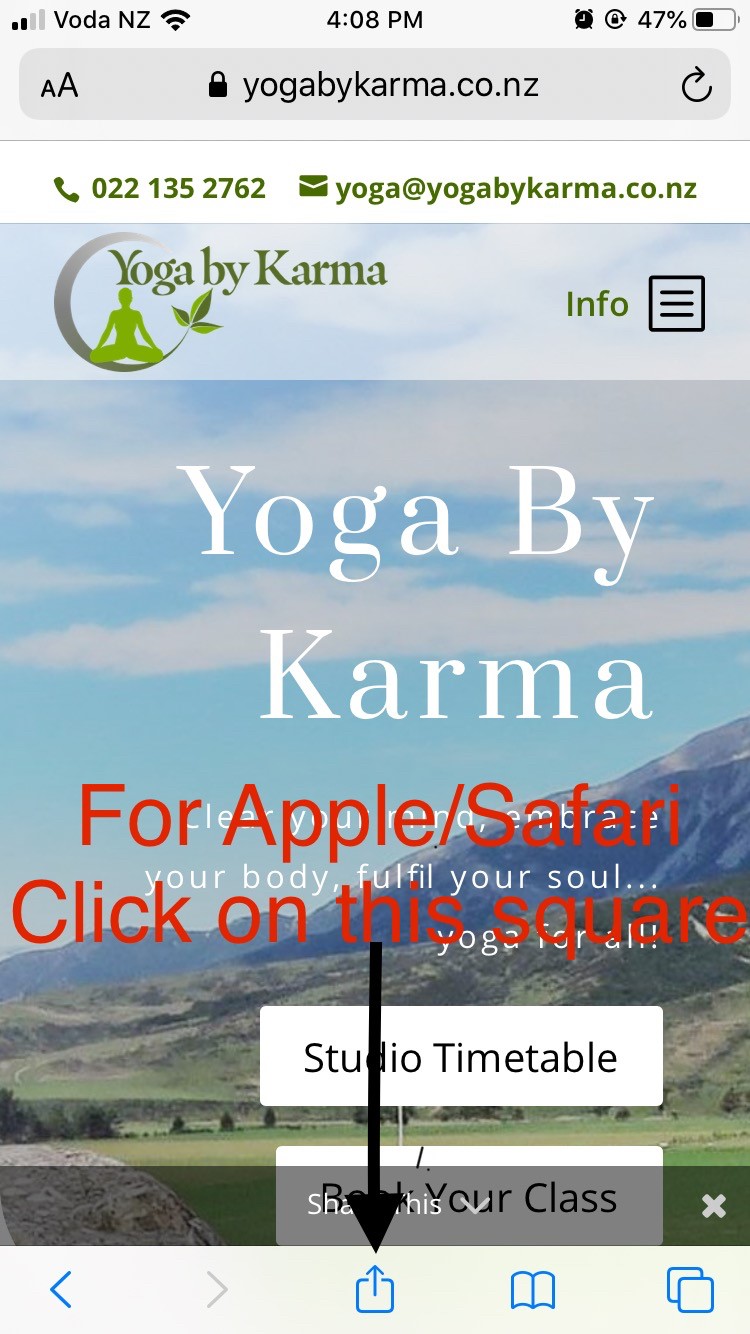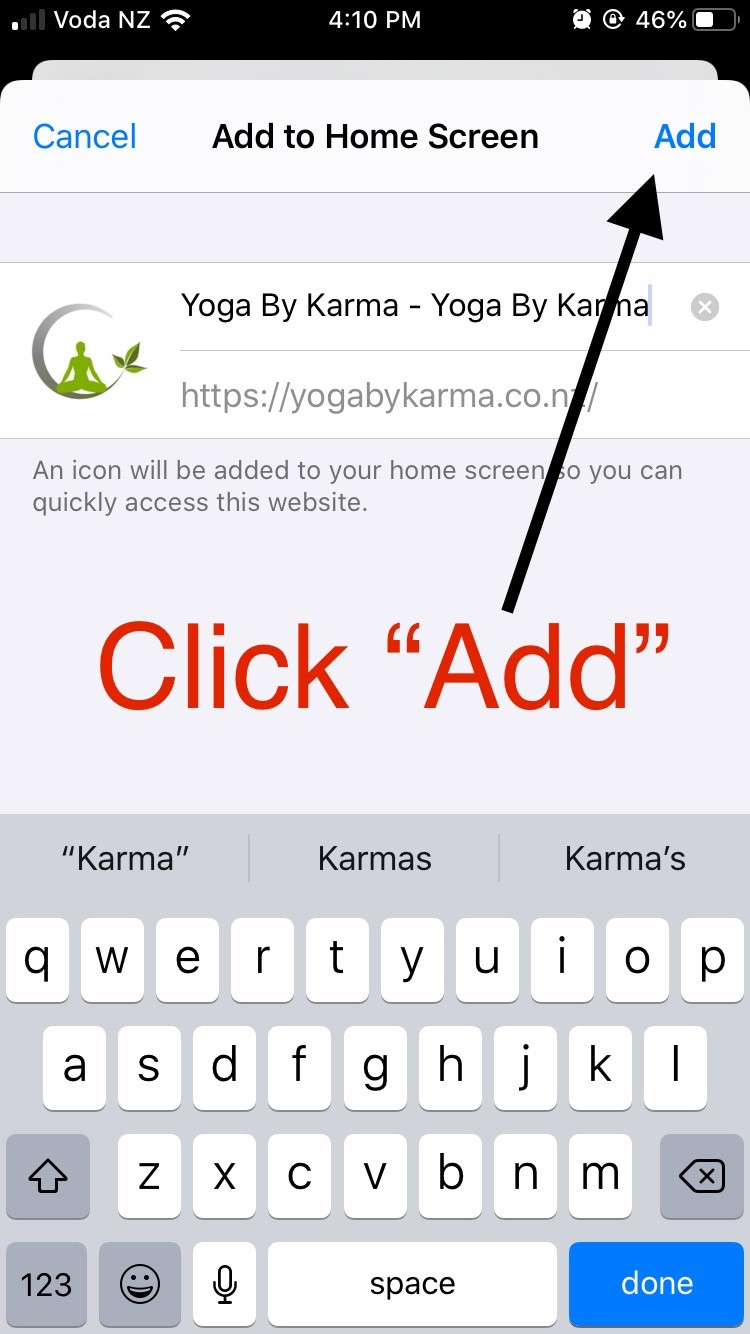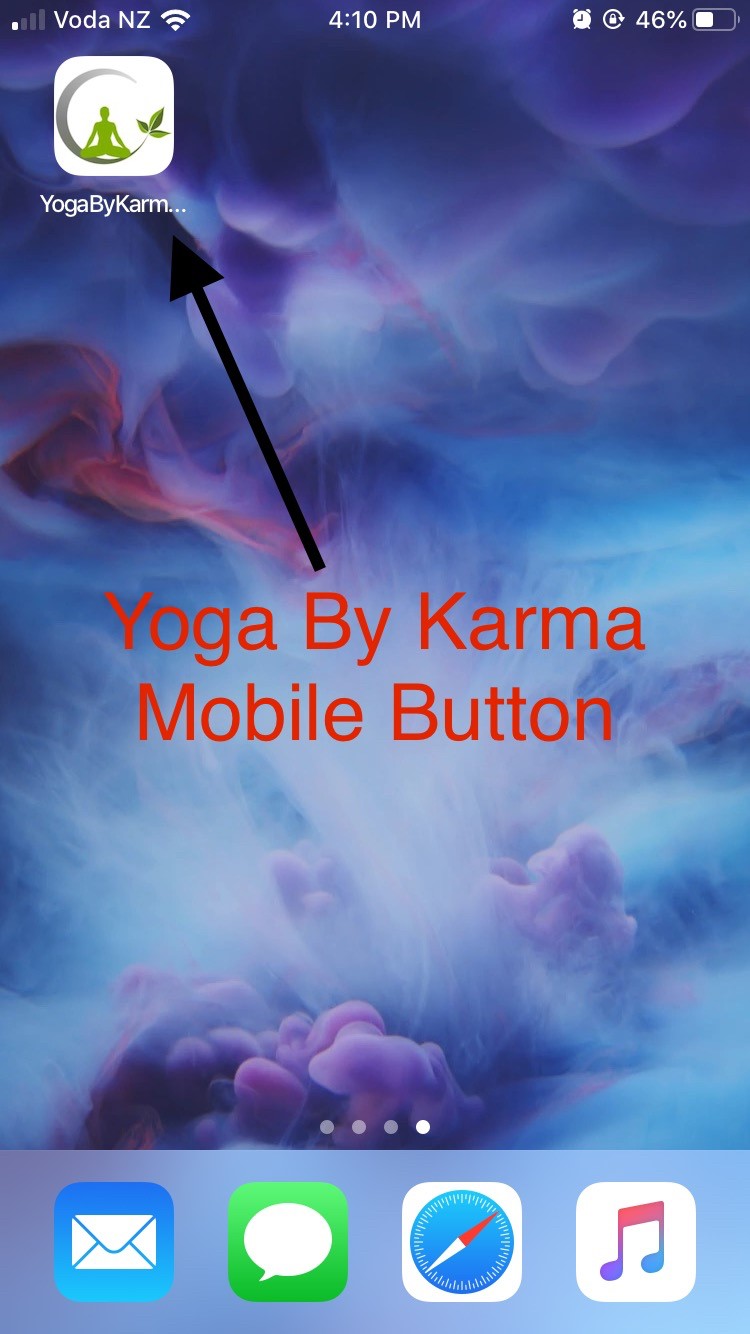Follow these easy steps to get a website shortcut button (just like an App) on your mobile
Apple Phones:
- Open Safari browser and enter https://yogabykarma.co.nz/
- Click on the square with arrow icon at the bottom of the screen (or top right for tablets)
- Scroll across to “Add to Homescreen” and click
- You can customise the wording before clicking on the “Add” button
- The Yoga by Karma logo/app now appears on your homescreen just like an app button
Android Phones:
- Open Google or Chrome browser and enter https://yogabykarma.co.nz/ click on the 3 dots on the top right of the screen
- Scroll down to “Add to Home screen” and click
- You can customise the wording before clicking on the “Add” button
- The Yoga by Karma logo/app now appears on your homescreen just like an app button